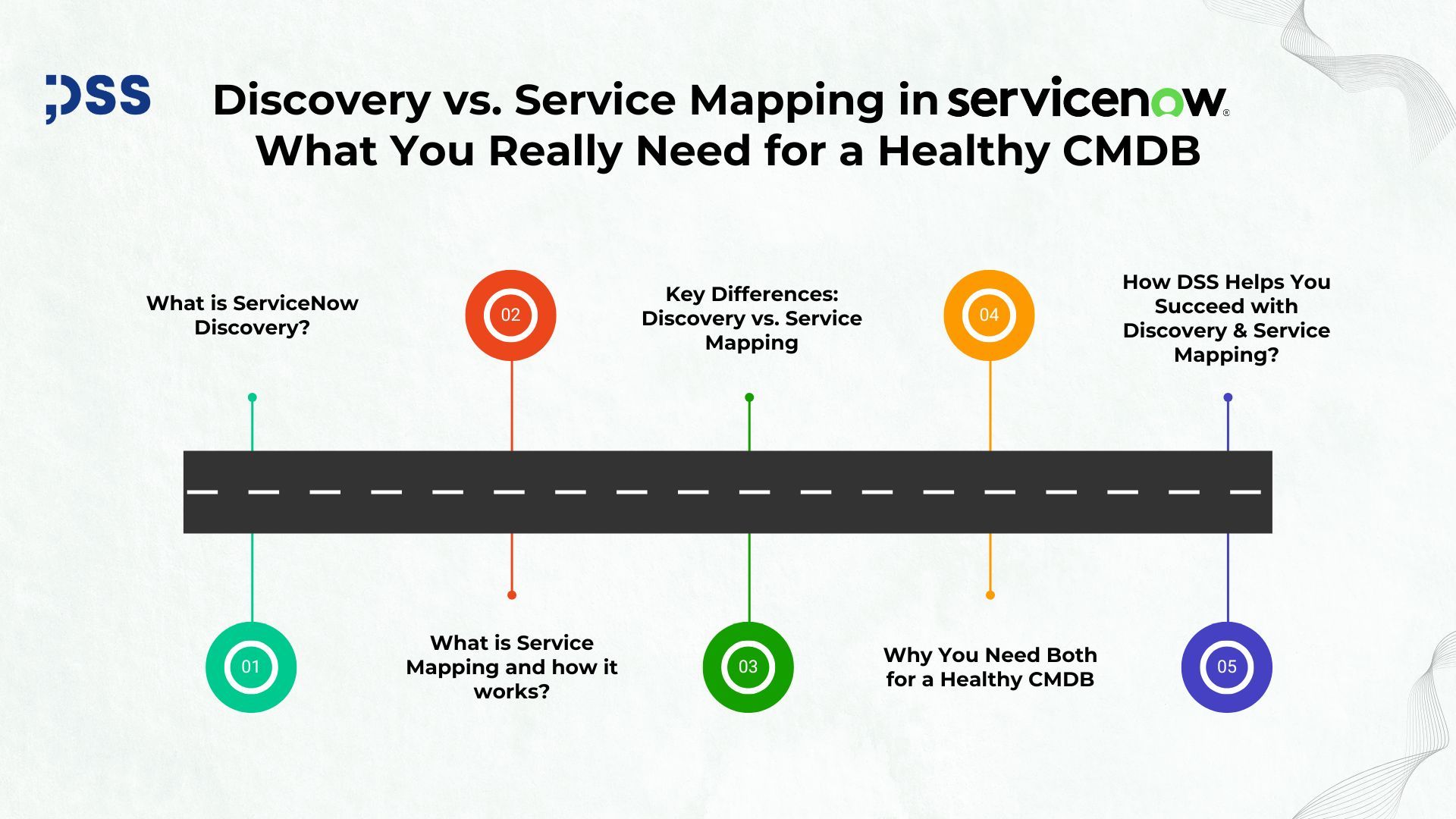In many ServiceNow implementations, we often hear the question:
“If we have Discovery, do we still need Service Mapping?”
Or worse:
“We bought Service Mapping — isn’t that enough to populate the CMDB?”
The truth is, Discovery and Service Mapping serve different, but complementary purposes. Both are critical if your goal is a healthy, reliable, and business-relevant CMDB. At DSS, we help organizations get both right — and align them to ServiceNow best practices like CSDM for long-term success.
What is ServiceNow Discovery?
Discovery is the foundation of any ServiceNow CMDB implementation. It’s a bottom-up, automated process that scans your network to identify and populate configuration items (CIs).
How it works:
1. You define IP ranges and configure credentials.
2. ServiceNow’s MID Server (a lightweight Java agent installed in your network or cloud) performs scans from within your infrastructure.
3. Discovery uses probes and sensors to gather information from operating systems, hypervisors, cloud APIs, SNMP-enabled devices, and more.
4. It identifies Configuration Items (CIs) such as:
- Physical servers
- Virtual machines
- Network devices (switches, routers, firewalls)
- Storage
- Databases
- Cloud services (AWS, Azure, GCP)
5. These CIs are automatically populated into the CMDB with relationships (e.g., a server hosting a database, or a VM running on a hypervisor).
What Discovery enables:
- Continuous visibility into your IT landscape
- Reduction of manual CMDB maintenance
- Accurate hardware/software inventory
- Foundational data for automation, monitoring, and service modelling
- Change tracking across IT environments (delta detection)
At DSS, we guide clients through setting up:
- MID Server design
- Credential management strategy
- Classification rules and CI reconciliation policies
- Discovery schedules tailored to business needs
What is Service Mapping?
Service Mapping takes the next step providing a top-down view of how services are delivered by linking infrastructure CIs (populated by Discovery) to actual business-facing services and applications.
Where Discovery gives you “what’s out there”
Service Mapping answers: “Which infrastructure components support this critical service?”
For example, a customer portal may depend on multiple app servers, a database cluster, a load balancer, and third-party integrations. Service Mapping builds a dynamic map of these relationships — enabling smarter incident response, change management, and root cause analysis.
How it works:
1. You define a business service or application to be mapped (e.g., a Customer Portal or Payroll System).
2. Service Mapping uses entry points (such as a URL, host, or load balancer) to begin tracing how that service is delivered.
3. It follows traffic and configuration data to:
- Identify web servers, app servers, databases, and dependent components
- Understand how these components interact (e.g., HTTP, TCP, SQL connections)
- Build a visual service map in real-time
4. The result: a dynamic, accurate model of the service and all supporting infrastructure
What Service Mapping enables:
- Root cause analysis during outages
- Impact assessment in Change Management
- Visibility into dependencies across environments
- Smoother Incident triage and routing
- Prioritization of fixes based on service criticality
At DSS, we help clients with:
- Identifying mapping candidates
- Creating mapping strategies by service tier
- Building or customizing patterns
- Aligning to CSDM’s Service and Service Offering model
- Training internal teams on map maintenance and validation
Key Differences: Discovery vs. Service Mapping
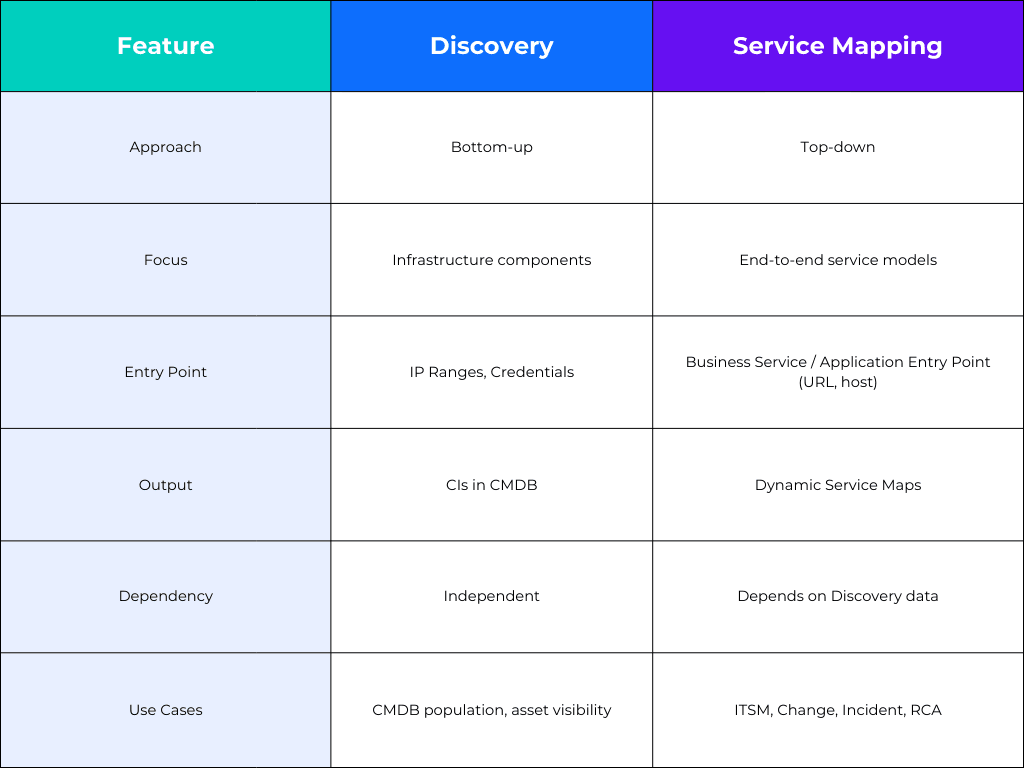
Why You Need Both for a Healthy CMDB?
Many organizations mistakenly think they can choose one or the other. The reality is:
- Discovery builds the foundation — the core CI records and infrastructure details
- Service Mapping adds the intelligence — showing what those components do and how they work together
If you only implement Discovery:
❌You get data, but no service visibility
If you only use Service Mapping:
❌Your maps will be incomplete or break due to missing infrastructure data
Together, they make your CMDB:
- Accurate
- Service-aware
- Aligned with ITSM, Change, and Automation
- Ready for AIOps and Digital Transformation
How DSS Helps You Succeed with Discovery & Service Mapping?
Our experts don’t just turn on modules — we design solutions that work in your environment, scale with your needs, and deliver real results.
Here’s how we help:
- Discovery architecture, credential strategy, and scheduling
- MID Server deployment and configuration
- CI class modelling, CI normalization, and lifecycle planning
- Customized Service Mapping patterns
- CSDM-aligned relationships between services, offerings, and applications
- Training, documentation, and CMDB health governance
We also help you integrate these solutions with:
- ITSM (Incident, Change, Problem)
- Operational Technology (OT)
- DevOps Change Models
- Impact analysis for business services
Final Thoughts
ServiceNow Discovery and Service Mapping are not optional tools — they are core building blocks of a healthy, trusted CMDB.
- Discovery gives you visibility.
- Service Mapping gives you clarity.
- DSS gives you the expertise to connect the two, drive adoption, and ensure long-term success.
Ready to get more out of your CMDB? Contact DSS today for a consultation and let’s build your ServiceNow success, from the ground up.